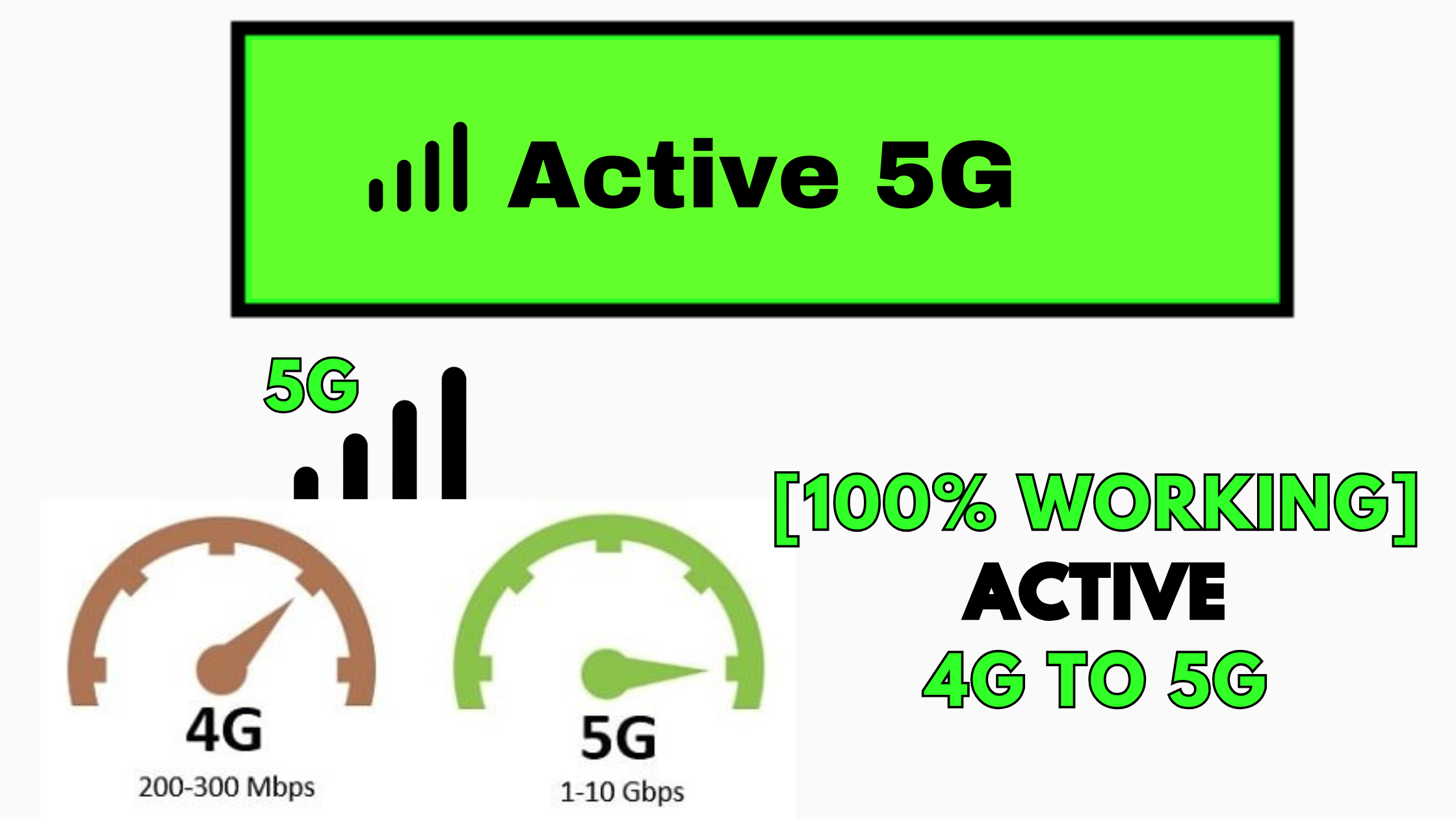Introduction to 5G Technology
The arrival of 5G technology has transformed the way we experience mobile internet. As the fifth generation of wireless networks, 5G offers significantly faster speeds, reduced latency, and increased connectivity.
Whether you’re a casual user or rely on your device for business purposes, upgrading to 5G ensures you stay ahead in today’s fast-paced digital world.
In this guide, you’ll learn everything you need to know about switching from a 4G SIM to a 5G SIM, regardless of the device you currently use.
From understanding the benefits of 5G to step-by-step instructions for upgrading, we cover it all.
Why Should You Upgrade to a 5G SIM?
Before diving into the process of upgrading, it’s essential to understand the key advantages that 5G brings over 4G:
- Blazing-Fast Internet Speeds
5G technology can deliver download speeds of up to 10 gigabits per second (Gbps), which is up to 100 times faster than 4G. This allows for faster streaming, quicker downloads, and seamless online experiences. - Lower Latency
Latency refers to the time it takes for data to travel between two points. With 5G, latency can drop to as low as 1 millisecond, enhancing real-time applications like online gaming, live streaming, and video calling. - Enhanced Connectivity
5G networks can handle a higher volume of connected devices simultaneously. This feature is crucial for Internet of Things (IoT) applications, making smart homes and connected devices more reliable and efficient. - Improved Network Stability
In crowded areas, 4G networks often slow down due to network congestion. 5G technology eliminates this issue, offering stable connectivity even in busy locations like concerts or sporting events.
How to Convert Your 4G SIM to a 5G SIM
Upgrading from a 4G SIM to a 5G SIM is simpler than you might think. Here’s a step-by-step guide:
1. Contact Your Mobile Service Provider
The first step is to reach out to your service provider. Most providers offer dedicated 5G upgrade services, and their customer service representatives can walk you through:
- Availability of 5G coverage in your area
- Requirements for upgrading to a 5G SIM
- Any additional costs or changes to your existing plan
2. Check Device Compatibility
Not all devices support 5G technology. Here’s how to check if your device is 5G-ready:
- Manufacturer’s Website: Visit the official website and check the device’s specifications.
- Settings Menu: On some devices, you can check network compatibility in the settings.
- Consult Your Carrier: Service providers often maintain a list of 5G-compatible devices.
If your device isn’t 5G-enabled, you may need to consider upgrading to a new smartphone that supports 5G.
3. Obtain a New 5G SIM Card
Once you confirm device compatibility, request a 5G SIM from your provider. This SIM card is designed to work seamlessly with 5G networks and often comes with enhanced security and features.
Most service providers offer a free SIM swap for existing customers.
4. Activate Your New 5G SIM
Follow your service provider’s activation process, which usually involves:
- Inserting the new SIM card into your phone
- Restarting the device
- Completing activation through the provider’s app, website, or customer service helpline
You should receive a confirmation message once the activation is complete.
5. Configure Your Phone’s Network Settings
To ensure your device connects to a 5G network:
- Navigate to Settings > Network & Internet > Mobile Network
- Select Preferred Network Type and choose 5G/4G/3G Auto
- Save changes and restart your device if needed
Common Questions About Upgrading to 5G
Will My Current Mobile Plan Support 5G?
In most cases, existing mobile plans are compatible with 5G networks. However, some providers may require you to switch to a specific 5G-enabled plan. Always confirm with your provider before upgrading.
Do I Need a New Phone for 5G?
Yes, only devices that support 5G technology can access 5G networks. If you’re using an older smartphone, upgrading to a 5G-compatible model will be necessary to experience faster speeds and improved connectivity.
Is 5G Technology Safe?
Yes, extensive scientific research has confirmed that 5G technology is safe. Regulatory bodies worldwide have approved 5G networks for public use, dismissing health concerns linked to radiation exposure.
Will Upgrading to 5G Increase My Costs?
While many service providers offer free SIM swaps, some may charge for a new 5G-enabled mobile plan or require you to purchase a new device. Always check with your provider for any additional costs involved.
How Can I Verify if My Area Has 5G Coverage?
You can:
- Check coverage maps on your provider’s website
- Use mobile apps that track 5G availability
- Ask your service provider directly
Advantages of Switching to a 5G SIM
- Faster Data Transfer Download and upload speeds are significantly higher, allowing quicker file transfers and seamless high-definition streaming.
- Lower Data Consumption for High-Quality Media Because 5G streams high-definition content more efficiently, you may end up using fewer data units to access better quality media.
- Enhanced Mobile Gaming Experience 5G’s low latency improves responsiveness, creating a smoother experience for mobile gamers.
- Better Support for Smart Devices If you use IoT devices (smart thermostats, security systems, etc.), 5G ensures smoother and more stable connectivity.
Conclusion: Why Upgrade to a 5G SIM Now?
Switching from a 4G SIM to a 5G SIM is a future-proof investment in better connectivity, faster speeds, and a more stable network experience.
The upgrade process is straightforward, and the benefits are immediate, especially for those who rely on high-speed internet for work, entertainment, or smart home devices.
With 5G networks becoming more widespread, upgrading now will help you stay ahead of the curve and enjoy the full range of features that next-generation technology has to offer.